F1 can be pressed on any data entry field to obtain context-sensitive help on that field.
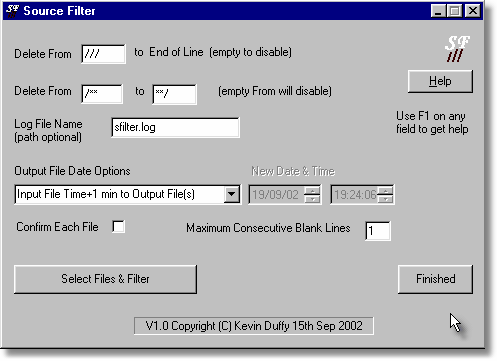 |
|
|
Fig 2 - Source Filter Dialog
|
The Select Files and Filter button activates a Select
Files for Filtering dialog which allows one or more source file
to be selected for processing with the prevailing parameters.
Although primarily designed to selectively strip comments from C++
programs, it can be used for any simple MS-DOS ascii source
file.
By default, Source Filters will selectively remove C++ comments
that are delimited by /** and
**/, and will remove the rest of
line comments delimited by ///
.
If you wish to remove all C++ comments, change the delimiters to
/*, */ and //.